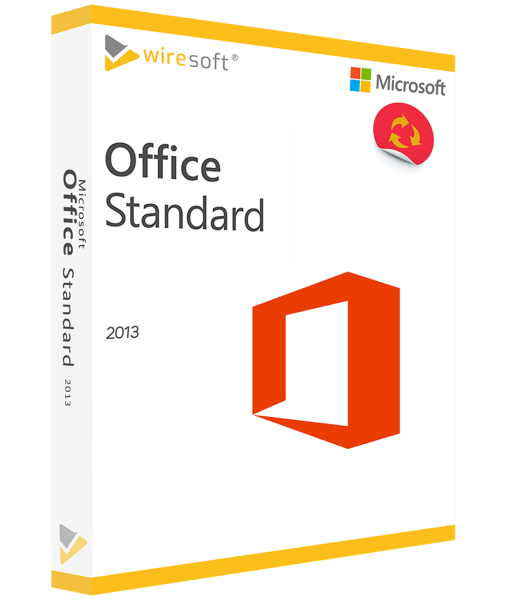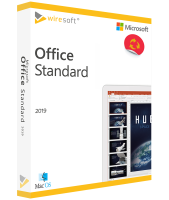MICROSOFT OFFICE 2013 STANDARD
Available as an instant download
- item number: SW10006
- Manufacturer No.: 021-10257
- Duration: Permanently valid
- Language: All languages
- Country zone: AE
Are you a business customer or do you have legal questions?
I am here for you.
| DETAILS | |
| Version | Full version |
| Devices | 1x |
| Scope of delivery | Download + License |
| Medium | Download |
| Runtime | Unlimited |
| Languages | All languages |
| Delivery time | Few minutes |
| System | Windows (32bit/64bit) |
| Terminal server | Compatible |
The MS Office Suite 2013 Standard with its variety of proven programs and efficient functions offers everything that a modern office software must have in order to fulfill the typical tasks that arise in modern everyday business in the organization and management of tasks and projects. The numerous intuitively usable tools support users in all areas: from communication to the creation of text documents and spreadsheets when processing extensive data to the spontaneous recording of ideas and notes that can be used immediately for vivid presentations.
For further questions about the product, please contact our customer service.
Microsoft Office 2013 Standard - the edition for business and private
The MS Office 2013 Standard, with its wide range of proven programs and efficient functions, offers everything that a modern office software must have in order to fulfil the typical tasks that arise in the organisation and management of tasks and projects in modern day-to-day business. The numerous intuitively usable tools support users in all areas: from communication to the creation of text documents and spreadsheets when processing extensive data to the spontaneous capture of ideas and notes that can be used immediately for vivid presentations.
Many features can also be used touch-optimized on devices such as tablets and smartphones via finger input mode, including a particularly clear display of buttons and commands on the touch-sensitive interface.
Microsoft Office 2013 Standard is still one of the Office that is most commonly used on a desktop PC; one of the reasons for this is its compatibility with Windows 7, so that all the programs it contains can be used without any problems on older computers. This makes this Office particularly attractive for private users, but also for self-employed persons and smaller companies. In addition, Office 2013 Standard also offers the option of storing data and documents on Microsoft SkyDrive, making them available in the cloud and also allowing them to be shared via SharePoint and edited jointly by several users at the same time. In addition, the connection of Outlook to Facebook and other social media channels extends the possibilities for sharing information.
The Office 2013 Standard is available from Wiresoft as a purchase version for single users. Below you will find an overview of the most important features and extensions of the included Office 2013 software programs.
All the major new features in Word for Office 2013
The most noticeable new feature of Word 2013 is the new reading mode, which offers a much improved reading experience, particularly noticeable in longer text documents. In particular, the automatic column splitting enables a stronger focus on important content and thus increases concentration while reading.
The improved collaboration with PDF documents and the clear selection of all format templates is also particularly practical. The following new functionalities should be mentioned in particular:
General functions in Word 2013
- When Word is started, all documents last used are displayed in a clear list in a column on the left.
- The tab "Draft" (layout) offers an overview of all available format templates, which can also be adapted to personal requirements.
- The new editing view "Simple Markup" marks corrections with a discreet line at the edge of the text.
- PDF documents can be opened directly in Word 2013, all contents including graphics are then available for further processing. Finally, this Word file can be saved again in PDF format.
- If a text document that was created with an older version of Word is opened in Word 2013, the program will display it in the so-called compatibility mode. The new Word functions are not available, so that after editing and saving the document, it can be edited again with the older version of Word.
Real-time layout in Word 2013
- As soon as a picture or similar has been inserted into a Word document, Word displays corresponding layout options as icons, which can be adopted immediately by clicking. Various setting options are now available to adjust the display and position of images and graphics as well as the text flow exactly.
- The alignment wizard (Alignment Guides) makes it easy to move and precisely arrange photos or tables in the text using alignment lines.
- The live layout shows the respective result as a real-time preview.
Better reading mode in Word 2013
- Word documents can be displayed in columns on the screen to make them easier to read. Using the arrow symbols you can scroll through the text like in a book.
- When working on several Word documents simultaneously, they can be displayed in tabs as tabs.
- Headings can be displayed on the left-hand side of the page for better navigation; clicking on them jumps to the relevant text passage.
- In order to obtain a text display that is as neutral as possible, all editing tools can be hidden.
- The tables, images, etc. contained in a Word document can be zoomed by object. They can be enlarged to fill the screen and also reduced again - all you need to do is double-click on the respective text element.
Excel 2013: The most important new features
Office 2013 Standard also includes several new tools for the proven spreadsheet software, which primarily support users in processing large amounts of data. For example, the program recognizes patterns when editing data sets and automatically completes them. Different workbooks can each be displayed in a separate window, which makes it easier to work on several Excel documents simultaneously, etc:
- The new flash preview function automatically recognizes what you are working on, because it recognizes the underlying data pattern and then completes the respective entries immediately and reliably. Unlike previous auto-complete functions, the flash preview not only fills the current field, but also an entire column. If the suggestions are not desired, it is sufficient to simply overwrite them.
- Data can be formatted in a few clicks with the quick analysis. When a data set is selected, a quick selection menu appears in the lower right corner, allowing familiar functions such as conditional formatting to be set directly. By mouse-over, the individual formatting can be displayed in the preview and applied with one click.
- In contrast to the previous quick selection for charts, Excel's 2013 version makes explicit recommendations as to which chart best fits a selected data set. These can also be easily edited immediately.
- Data in Excel and other tables can be filtered according to various criteria. The easy to set up data sections show the currently used filter, so that it is always clear which data is being considered.
PowerPoint 2013: The most important innovations
Microsoft PowerPoint 2013 includes, among other things, a number of new designs and animations to expand the possibilities for presentations. The additional widescreen designs even take this literally. In addition, the new PowerPoint offers a speaker's view, which shows the presenter his notes, the audience of course only the slides:
- The new Standard in PowerPoint 2013 is 16:9, which can of course be changed back to the previous format.
- Two PowerPoint files, including revisions, can be merged into one document without any problems.
- Comments can be added at the edge of a presentation, and the respective persons including contact details are also displayed.
- Furthermore, it is now very easy to publish PowerPoint presentations as videos and to post them in social media channels. Also, other media formats are now supported, such as MP4 and MOV, as well as high-resolution content and integrated codecs.
Outlook 2013: The most important new features
The new Outlook 2013 is especially apparent when opening the program: Compared to the previous version, the new desktop interface looks much clearer. The navigation bar, which is used to switch between e-mails, contacts and calendar, is now located at the bottom of the screen. This creates more space for all other content. Outlook 2013 also has new features in other areas:
- Through the integration of social networks such as Facebook or Xing, users can now always keep an eye on the activities of colleagues and friends.
- Contact details from the networks can also be transferred directly to the Outlook contact list.
- The integration of Skype in Outlook 2013 makes it possible to make phone calls directly in the program.
- The Exchange ActiveSync function now synchronizes contacts and calendars, so that in most cases the Exchange server is no longer necessary.
- With the help of the Peeks function, important information can be called up clearly. To do this, simply move the mouse over Calendar, People or Tasks to open a window in which the most important information is displayed.
OneNote 2013: The most important new features
The new touch app makes OneNote even more practical. It allows you to create and insert notes into a document without using a mouse or keyboard. Handwritten entries are converted cleanly into printed text.
- The improved table function supports the organization of content with new formatting options.
- By integrating the profile data of other users, comments can be shared directly with them.
- With the function "Send to OneNote" documents or web pages can now also be added to the notebook.
System requirements for Microsoft Office 2013
The Office 2013 software is available for download in two versions: 32-bit and 64-bit. Individual hardware requirements - such as memory requirements - may therefore differ. The following minimum requirements must be observed:
- Operating systems: Windows 7 to Windows 10, Windows Server 2008 to 2012 R2
- Processor: at least 1 GHz
- RAM: 1 GB (32 bit) or 2 GB 64 bit)
- Hard disk space: 3 GB
- Image resolution: at least 1,024 x 576, graphics card with Direct X10 acceleration
Buy MS Office 2013 Standard cheap at Wiresoft
In the Wiresoft software shop you will find the Standard the Office 2013 version - it includes the following programs:
- Word 2013 - create business and private documents concentrated reading
- Excel 2013 - evaluate data with powerful analysis tools
- PowerPoint 2013 - create meaningful presentations
- Outlook 2013 - Manage emails, contacts and appointments
- OneNote 2013 - Create and digitize notes by hand and use them everywhere
When you purchase the Standard of Office 2013 as a single-user license, you benefit from these advantages in addition to the fabulous price of used software from Wiresoft:
- The Microsoft Office 2013 Standard is available from Wiresoft exclusively as single user software.
- This software license is usually part of a larger volume license of a company, that's why Wiresoft makes it so cheap!
- When sold to Wiresoft, the Office - if used - was uninstalled on the previous computer, so that the license is again 100% free and usable.
- Every used software has also been tested by Wiresoft to ensure that it can be used again without any problems.
- As a serious software reseller, Wiresoft does not offer test versions for purchase that are valid for a limited period of time or have limited functionality.
- With every license purchase in the Wiresoft Shop you can be sure that you are buying an original Microsoft product, the sale of which is in compliance with the legal regulations, so that Wiresoft or you are not in a legal grey area.
For all questions regarding the purchase of licenses for Microsoft Office 2013 Standard or other Microsoft Office, please contact us via e-mail, phone or here in the chat.