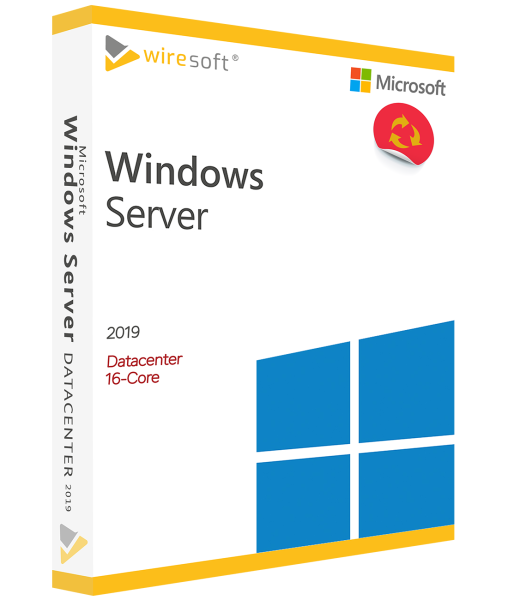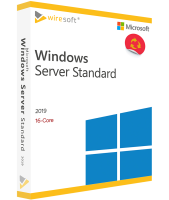MICROSOFT WINDOWS SERVER 2019 DATACENTER 16-CORE
Ready for immediate dispatch, delivery time 24h
- item number: SW10111
- Manufacturer No.: 9EA-01044
- Duration: Permanently valid
- Language: All languages
- Country zone: AE
Are you a business customer or do you have legal questions?
I am here for you.
| DETAILS | |
| Core | 16 Core |
| Devices | 1x |
| Virtual machines | Unlimited |
| Medium | Download |
| Runtime | Unlimited |
| Languages | All languages |
| Scope of delivery | Download + License |
The server operating system Windows Server 2019 Datacenter offers maximum virtualization by connecting on-premises environments with Azure - with many hybrid features, high performance and additional security layers. This makes it ideally suited for use in modern data centers, as it meets the current challenges of modern IT, which is increasingly shifting away from on-premises data centers and towards Cloud-based Services and applications.
For further questions about the product, please contact our customer service.
Microsoft Windows Server 2019 Datacenter 16-Core
The Windows Server 2019 Datacenter server operating system offers maximum virtualization by connecting on-premises environments with Azure - with many hybrid features, high performance and additional security layers. This makes it ideally suited for use in modern data centers, as it meets the current challenges of modern IT, which is increasingly shifting away from on-premises data centers and towards cloud-based services and applications. Based on Windows 10 Windows, this server software edition is ideally equipped for this: In addition to many improvements to existing features, it also offers powerful new features and services for efficient networking as well as easier management and comprehensive protection of sensitive data.
Hyper-V, SDN, Storage Spaces Direct and Storage Replica: One of the most important reasons for purchasing the Datacenter Edition is its support for shielded virtual machines, enabling the creation of highly secure virtualization infrastructures. Software Defined Networking and the storage functions Storage Spaces Direct and Storage Replica are also included here exclusively or in full. Only the Datacenter Edition supports functions such as:
- Virtualization for unlimited virtual computers
- Unlimited Storage Replica
- Hyper Converged Infrastructure
- Shielded Virtual Machines (VMs)
- Software-defined networking
- Software-defined storage
Windows Server 2019 tightly connects on-premises environments with Microsoft Azure Services, which provides organizations with additional layers of security as well as new hybrid capabilities; Storage Migration Service facilitates switching to the latest server version as well as server migration including data to the cloud.
Windows Server 2019 Edition Datacenter licensing is based on cores rather than CPUs, with a minimum of 16 cores always applied. With a 16-core package, you thus receive all the necessary licenses that are required in any case for the operation of a corresponding server.
At Wiresoft you can find Windows Server 2019 Datacenter Edition 16-Core as used software at a significantly lower price compared to new software - with all typical features regarding functionality, performance as well as security. Detailed information about the new features of Windows Server 2019 Datacenter 16-Core as well as the related Microsoft licensing terms for this Windows server software is provided in the following overview.
Windows Server 2019 Datacenter - the most important new functions and features
Windows Server 2019Datacentercontains a number of improvements over the previous version, as well as additions to existing features that take virtualization capabilities as well as security to a new level: HCI or hyperconverged infrastructure platforms offer many advantages in server and desktop virtualization, they are not only easy to implement and manage, but also to scale, significantly simplifying the complexity and deployment and of IT infrastructures.
What is the value proposition of Windows Server 2019 Datacenter Edition?
First of all, the Windows Server edition Datacenter 2019 offers the maximum of virtualization possibilities and is therefore particularly interesting for companies in which this as well as high IT workloads play an important role. The number of virtual machines and Hyper-V containers that can be run with it is unlimited in this edition, and the RAM limit is 24 TB. Other important features, some of which are only available in the Datacenter Edition with maximum functionality, are:
Shielded Virtual Machines
With Shielded Virtual Machines it is possible to create highly secured virtualization infrastructures. Shielded VM isolates virtual servers in such a way that, for example, sensitive data stored in a public cloud is reliably protected from unauthorized access or use. Server services and their data are encrypted and shielded using Hyper-V VMs. It is also possible to convert existing VMs into shielded VMs. In addition to Windows VMs, protected Linux VMs can also be created here. Shielded VMs are installed via Server Manager, Windows Admin Center or PowerShell.
Software Defined Networking
The Software Defined Networking (SDN) feature in Windows Server 2019 offers the central configuration of physical network devices such as routers and switches as well as their dynamic management - and also of gateways - since the network layers are no longer tied to the network devices. Existing SDN-compatible devices can also be used to achieve greater integration between the physical and virtual networks. Virtual network elements include Hyper-V virtual switch, Hyper-V network virtualization and RAS gateway.
SDN can be used, for example, to:
- Dynamically create, secure and connect networks
- Define policies to control physical and virtual networks; and
- Scale network policies
- Accelerate the delivery of workloads
- Minimize security risks on the network
Windows Server 2019 Datacenter Edition also has a number of optimizations and additions to Software Defined Networking, including firewall monitoring and the ability to peer and seamlessly connect two networks. Encrypted Networks also enables secure encryption of virtual networks via Datagram Transport Layer Security (DTLS) to prevent unauthorized access.
Software-Defined Storage
Software-Defined Storage (SDS) in Windows Server 2019 provides a storage architecture whose software is separated from hardware through virtualization to minimize dependency. SDS also enables flexible scaling of storage capacity, which also contributes to cost efficiency.
Storage Replica
Storage Replica in Windows Server 2019 Datacenter supports both synchronous and asynchronous replication, preventing data loss at the file system level. Synchronous replication mirrors data at physical sites with fail-safe volumes, while asynchronous replication mirrors it between sites using network links with higher latency. Disaster preparedness minimizes potential downtime in the process. Storage Replica is available without limit in Windows Server 2019 Datacenter Edition.
Storage Spaces Direct
The Storage Spaces Direct (S2D) function combines the local data storage of servers into a virtual cluster. The nodes of such a cluster can have different physical disks or disk systems, and communication between them takes place via the SMB protocol. Storage Spaces Direct not only simplifies the implementation and management of software-defined storage (SDS) systems, but also enables the creation of scalable, highly available storage systems. This allows the server's storage to be used independently of its hardware, increasing its efficiency. In addition, S2D provides increased resilience, allowing multiple cluster nodes to fail with a correspondingly higher number without affecting it itself.
Other Windows Server 2019 features
In addition to these features, the following important features are also available to enterprises with Windows Server 2019 Datacenter Edition:
Kubernetes support
Windows Server 2019 now offers even better support for Kubernetes. Here, Linux and Windows containers managed with Kubernetes can also be used in parallel. New features such as container networking are available for Kubernetes, and individual images have also been improved; the "windows" container image is also available, which has a wider range of features.
System Insights analytics features
System Insights for Predictive Analytics in Windows Server 2019, powered by a machine learning model, allow server system data, such as performance, as well as events on it to be evaluated to make accurate predictions, reducing the effort required to reactive administer Windows Server instances.
Increased protection of sensitive data
Reliably protecting infrastructure and sensitive workloads is becoming increasingly important in enterprises. Windows Server 2019 provides various functions for this purpose, such as the Domain Controller and the aforementioned Shielded VMs. In addition, Windows Defender has been enhanced with new features such as Exploit Guard; as part of Windows Defender Advanced Threat Protection (ATP), this enables monitoring of and access to documents and folders on the network. To protect on-premises Active Directorys, various Azure AD security features are available, such as Azure AD Banned Passwords and Azure AD Password Protection.
Other Azure services for Windows Server 2019 at a glance
Hybrid features built into Windows Server 2019 offer greater integration or easier use of Microsoft Azure services in an on-premises data center - with services such as Azure Backup, Azure Site Recovery, Azure Update Management, and the Azure Network Adapter, among others. This offers the advantage of being able to connect an on-premises server to an Azure virtual network in the Azure cloud. Closer collaboration between Windows Server and Microsoft Azure Services makes it easy to synchronize data for simple backup. The Storage Migration Assistant not only facilitates the switch to Windows Server 2019, but also the server migration including data to the cloud. Azure File Sync acts as a possible storage location.
Hardware requirements for Windows Server 2019 Datacenter
Windows Server 2019 is based on Windows 10, and to ensure secure operation of Windows Server 2019 Datacenter, the minimum requirements listed below must be met. The actual requirements also depend on the particular system configuration as well as the installed applications:
- Memory (RAM): 512 MB, ECC or similar recommended
- Hard disk space: 32 GB
- Memory for desktop display: 2 GB
- Processor architecture: x64
- Processor speed: 1.4 GHz with 64 bit
- Network card: 1x Ethernet with GBit/s minimum throughput
- Graphics card with support for Super VGA: 1,024 x 768 pixels
Licensing of Windows Server 2019 Datacenter 16-Core
The licensing of the Windows Server edition 2019 Datacenter is also carried out for used software in accordance with the Microsoft licensing regulations exclusively via the number of cores. The following terms and conditions apply:
Microsoft General License Terms for Windows Server 2019
The licensing of Windows Server 2019 Dat acenter is based on the physical hardware: The required minimum number of licenses per server is determined not only by the number of physical processor cores of the host, but also by the number of virtual servers. One license covers two physical processor cores. If a company uses one or more servers with multiple processors, one license is required per core pair. In accordance with the Microsoft licensing regulations, a minimum number of 8 cores per processor is taken as a basis - regardless of the actual, possibly lower core count of the existing hardware. It follows that at least one Windows Server 2019 Datacenter 16-Core Package is required to license a server with 2 processors.
Additional licensing requirements for Windows Server 2019 Datacenter
Licensing in Hyper-V licenses all logical processors that correspond to physical processor cores. Windows Server Datacenter Edition entitles each core license to run an unlimited number of Hyper-V instances. The prerequisite for this is that all corresponding processor cores of the server have been licensed.
No additional license is required for Linux instances.
In addition to the server license, all clients accessing Windows Server 2019 - users as well as end devices - must also be equipped with a client access license (CAL). These are also available used from Wiresoft.
FAQs about Microsoft Windows Server 2019 Datacenter 16-Core as used software from Wiresoft
The Windows Server 2019 Datacenter 16-Core Package offered as used software at Wiresoft is no different from a new server license in terms of their usability - and not just because software generally does not wear out. Common questions about used Windows Server licenses are answered below.
Where does the used Windows Server 2019 Datacenter 16-core software come from?
The Windows Server 2019 Datacenter 16-Core software offered as used in the Wiresoft Shop comes from companies that have previously purchased it new and resold it to Wiresoft. Due to the resale or the offer in the Wiresoft Shop, this is called used software, but it can be used like a new license.
Does a used Windows Server 2019 Datacenter 16-Core license come with the usual buyer protection?
Yes: Windows Server 2019 Datacenter 16-Core as Wiresoft used software offers you as a customer the same advantages as the purchase of comparable new server software: with buyer security through immediate download after your completed purchase and immediate license activation with the included valid license key.
Is it legal to buy or use the used Windows Server 2019 Datacenter 16-core software?
Yes: you can trust that for customers not only the purchase of Wiresoft used Windows Server 2019 Datacenter 16-Core software, but also its actual use does not violate any valid laws, because this software comes from a company's license inventory. Thus, the practiced jurisprudence applies, which not only allows the trade of such Microsoft Used Software, but also its use; these facts have been repeatedly confirmed by various court rulings.
What other advantages does Used Software from Windows Server 2019 Datacenter 16-Core have?
Used software from Wiresoft offers our customers above all the economic advantage of being able to update software inventories much more cheaply than with new software, so that they are always up to date. Used software from Wiresoft thus not only contributes to lowering operating costs, but also offers audit security through the complete verification of all buyers!
At Wiresoft, you will not only find the Windows Server 2019 Datacenter 16-Core edition as inexpensive used software, but also the corresponding 2-Core packages as well as the Windows Server Standard edition, furthermore also the respective required client access licenses (CALs) - as well as previous versions of Windows Server 2019. Wiresoft's wide-ranging used software portfolio also includes many other Microsoft programs - with all the advantages mentioned. If you have any questions regarding your licensing of Windows Server 2019 Datacenter or any other edition, please feel free to use our expert advice via chat, email or phone.