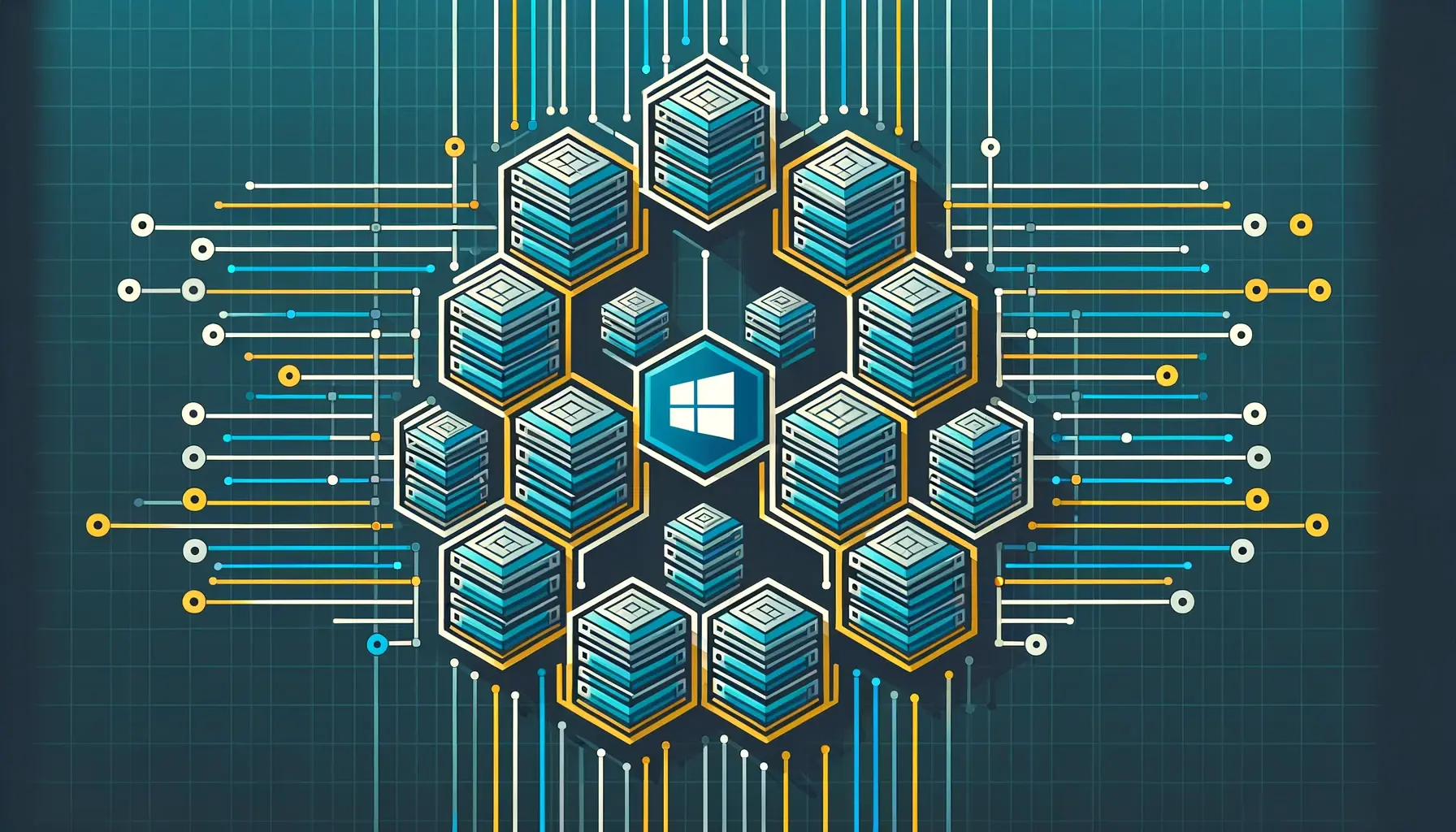Microsoft CAL for Windows Server: Your key to efficient server use
Microsoft Client Access Licenses (CALs) for Windows Server are a critical element for organizations using Windows Server platforms. This article will give you a comprehensive introduction to CALs, how they affect your server usage and how to manage them effectively.
What are Microsoft CALs for Windows Server?
Microsoft CALs are licenses that allow users or devices to access Windows Server services and features. CALs are divided into two main categories:
User CALs (User CALs) User CALs grant a specific user the right to access Windows Server services, regardless of the device being used. This is ideal for users who access the server from different devices.
Device CALs Device CALs grant a specific device the right to access Windows Server services, regardless of which user is using the device. This is useful for shared devices in organizations.
The importance of proper CAL management
Proper management of CALs is crucial to ensure your organization meets compliance requirements and avoids unnecessary costs. Having the right number of CALs is important to ensure that all users or devices can access Windows Server smoothly.
The role of the latest Google Help Desk update
The latest Google Help Desk Update provides features to help organizations manage their Microsoft CALs for Windows Server efficiently. With this update you can:
-
Automate license tracking: The tool allows you to automatically track CAL usage and expiration dates to ensure you always have sufficient licenses.
-
Notifications and alerts: Receive notifications of approaching CAL expiration dates and act in time to avoid under-licensing.
-
Simplify license assignment: Easily assign CALs to users or devices and keep track of your licensing.
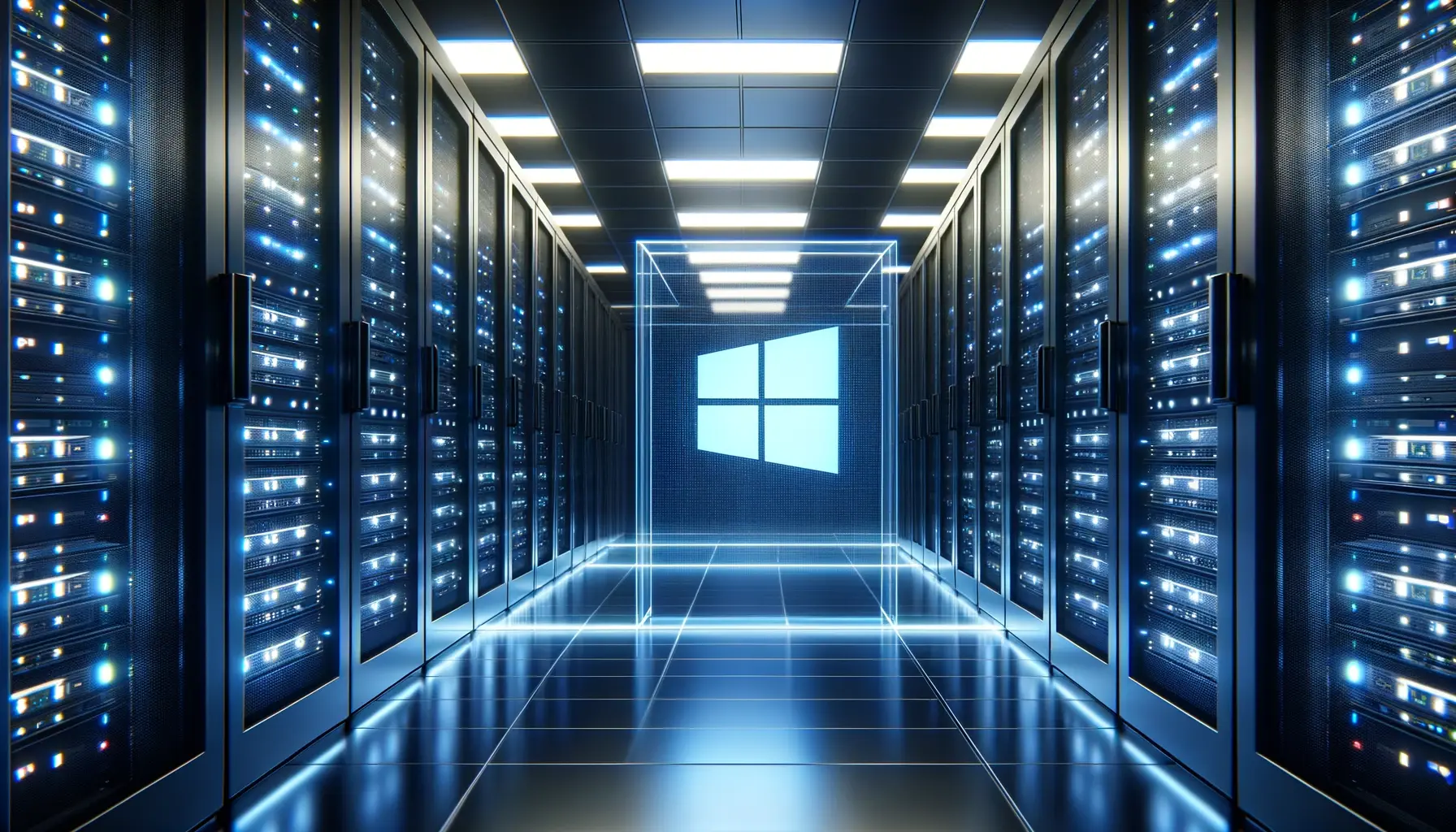
Conclusion
Microsoft CALs for Windows Server are an essential part of server usage in companies. With the right management and support from tools such as the latest Google Help Desk Update, you can ensure that your server licensing runs smoothly and your costs remain under control. Choose the right CALs for your needs and keep track of them efficiently to ensure the smooth running of your Windows Server.